Step 1. Access the website
Click on: https://ccv-cvc.ca/indexresearcher-eng.frm
Step 2. Select the menu “Utilities” → ” Export CV XML “
See screenshot below (Click to enlarge the image)
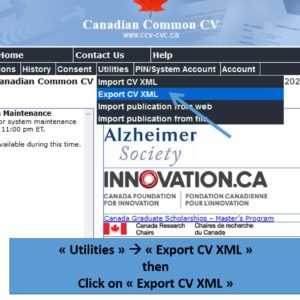
Step 3. Click on the captcha button and on «Export»
See screenshot below (Click to enlarge the image)

Step 4. Save the zipped file on your computer
See screenshot below (Click to enlarge the image)

Step 5. Convert your .xml file into .zip file
See screenshot below (Click to enlarge the image)
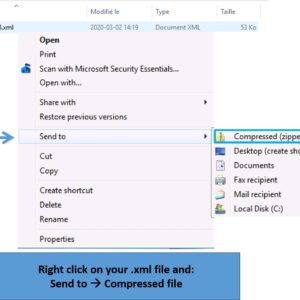
Step 6. Upload the newly generated file (.zip) to our online membership form
See screenshot below (Click to enlarge the image)


